What is AI Book Cover Design?
AI book cover design uses AI algorithms to create, enhance, or customize book covers. AI can analyze your book's genre, title, and author name to create a visually appealing cover that is relevant to your target audience.
Tools for Creating Book Covers with AI -
There are several tools available that can help you create stunning book covers. Let's take a look at a few:
Canva - It is a popular graphic design tool that offers a variety of templates and design elements for creating book covers. With Canva's AI-powered Magic Resize feature, you can create multiple book cover sizes with just one click.
Adobe Express - It is a free graphic design tool that offers a variety of templates and design options, and its smart crop feature can automatically crop your image to fit the cover size.
BookBrush - It uses AI to help you create professional-looking covers in minutes. It offers a variety of templates, images, and design elements, and its 3D book cover creator can help you create 3D images of your book cover for marketing purposes.
Designhill - It is a platform that connects you with professional designers who can create custom book covers. Its AI algorithm analyzes your design brief and matches you with the best designer for your project.
How to Create a Book Cover with AI?
Creating a book cover with AI is a simple and straightforward process. Here's a step-by-step guide to help you get started:
1. Choose a Tool - Select the best tool for your needs and budget.
2. Select a Template - Choose a book cover template that aligns with your genre and book title.
3. Add Title and Author Name - Customize the template by adding your book title and author name.
4. Customize Design Elements - Use AI-powered design elements to adjust colour, font, layout, and images to your liking.
5. Preview and Download - Preview your book cover design and download it in the appropriate file format.
Tips for Creating a Stunning Book Cover with AI -
While AI can help you create a professional-looking book cover, there are some tips to keep in mind to ensure your cover stands out and is visually appealing. Here are some tips:
1. Keep it Simple - Don't overcrowd your book cover with too many design elements. Keep it simple and visually appealing.
2. Choose Images Wisely - Choose high-quality images relevant to your genre and book title.
3. Use Contrasting Colors - Choose colours that contrast with each other to create an eye-catching design.
4. Stay on-brand - Ensure your book cover aligns with your story and conveys your message effectively.
Conclusion
Creating a visually appealing book cover is essential to attracting potential readers and generating interest in your book.
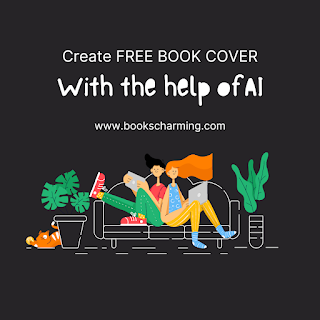





No comments:
Post a Comment